Fixel PixelGear 2 - Installation Guide
How to Install Fixel PixelGear 2
Fixel PixelGear 2 Product and File Structure
- What Is Fixel PixelGear 2?
-
Fixel PixelGear 2 is a set of *Keep It Smart and Simple* Tools for Photographers and Retouchers.
The Fixel PixelGear 2 Plug In is composed of 3 tools:
SkinGear- Smooth / Retouch Skin using sophisticated algorithm for professional realistic results.ToneGear- Control and Enhance the Tonality of the image, Shadows, Highlights and Global Contrast enhancement has never been easier.EdgeGear- Sharpen and Enhance Edges to give your image the edge. Innovative algorithm which targets edges for stunning results.
- Product Download File Structure
-
When a user downloads the product it downloads a ZIP file which contain the following structure:
Fixel PixelGear <MajorVerion>.<MinorVersion>.<BuildNumber>.zip- The ZIP File container.HTML Panel- Folder which contains the HTML Panel Folder.com.fixelalgorithms.pixelgear2- HTML Panel Folder.
PlugIn- Folder which contains the Plug In's.Fixel EdgeGear 2.8bf- Windows Plug In.Fixel EdgeGear 2.plugin- macOS Plug In.Fixel ToneGear 2.8bf- Windows Plug In.Fixel ToneGear 2.plugin- macOS Plug In.Fixel SkinGear 2.8bf- Windows Plug In.Fixel SkinGear 2.plugin- macOS Plug In.
Fixel Algorithms.url- Link to Fixel Algorithms web site.Fixel PixelGear 2 - Installation Guide.url- Link to Fixel PixelGear 2 Installation Guide.Fixel PixelGear 2 - Product Page.url- Link to Fixel PixelGear 2 Product Page.Fixel PixelGear 2 - Quick Start Guide.url- Link to Fixel PixelGear 2 Quick Start Guide.
Fixel PixelGear 2 - Installation
- Manual Installation
-
Fixel PixelGear 2 is composed on 2 main components: HTML5 UI Panel and 3 Photoshop Plug In.
The installation steps are just about copying the 2 components into the respective folders (Depends on OS).
The installation must be done while Photoshop is closed.
Installing the HTML Panel:- Ensure Photoshop is closed.
- Extract the ZIP file on the local hard drive.
- Copy the HTML5 UI Panel Folder
com.fixelalgorithms.fixelPixelGear2fromHTML Panelto:- Windows -
C:\Program Files\Common Files\Adobe\CEP\extensions\. - macOS -
/Library/Application Support/Adobe/CEP/extensions/.
- Windows -
Installing the Photoshop Plug In:- Ensure Photoshop is closed.
- Extract the ZIP file on the local hard drive.
- Copy the Plug In files (Windows:
Fixel EdgeGear 2.8bf,Fixel ToneGear 2.8bf&Fixel SkinGear 2.8bf• macOS:Fixel EdgeGear 2.plugin,Fixel ToneGear 2.plugin&Fixel SkinGear 2.plugin) fromManual Installation Assetsto:- Windows -
C:\Program Files\Common Files\Adobe\Plug-ins\CC\Fixel Algorithms\. - macOS -
/Library/Application Support/Adobe/Plug-ins/CC/Fixel Algorithms/.
Fixel Algorithmsif it does not exist. Copying might require Administrator Privileges. - Windows -
Fixel PixelGear 2 - Installation & First Use Frequently Asked Questions (FAQ)
- How to Launch the Fixel PixelGear 2 UI?
-
Launching the UI is done like launching any HTML Panel in Photoshop:
Window -> Extensions -> Fixel PixelGear 2.
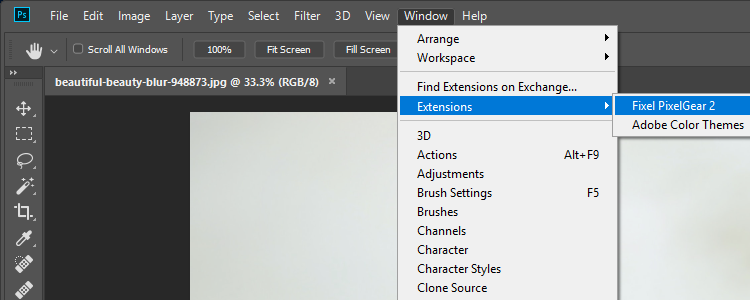
How to Launch Fixel PixelGear 2 on Adobe Photoshop CC (All Versions)
If you can't find it there, it means the UI wasn't installed properly. - What Is
Fixel Algorithms -> Fixel SkinGear / ToneGear / EdgeGear x.x.xxxUnder theFilterMenu? -
As written above, Fixel PixelGear 2 use innovative algorithms to enhance and process the image.
The filters in the
FilterMenu is used by Fixel PixelGear 2 to apply the algorithm on the user image. Since the algorithms used are not available in Photoshop we had to develop and implement the algorithms by ourselves. It is good they are there as it means the Plug In's installation was successful. Yet the user shouldn't use any of them directly (Only use it through the UI). Let them be and don't click them :-).